AI for Pinterest: Which AI Copywriting Tool Comes Out on Top?
Author: Chantell Collins | Editor: Cassie Bailey
Do you feel you’re missing out on the benefits of AI copywriting in your Pinterest marketing?
Many Digital CEOs have shared their challenges in achieving quality outputs from AI copywriting tools. This results in the unnecessary, time-consuming task of manually creating Pin titles and descriptions.
With my eight years of experience in searchable content and Pinterest marketing, I’ve seen how the right tools can empower online brands to increase their impact without sacrificing free time.
That’s why we’ve tested and compared AI Writer, ChatGPT, Gemini, GhostWriter AI, and Magic Write to help you choose the best AI tool for your online business.
Read on for practical advice on selecting an AI copywriting tool that streamlines your Pinterest marketing and content creation process.
Watch your free Competitor Analysis Class
Channel your inner sleuth to reveal the secrets of your competitors on Pinterest.
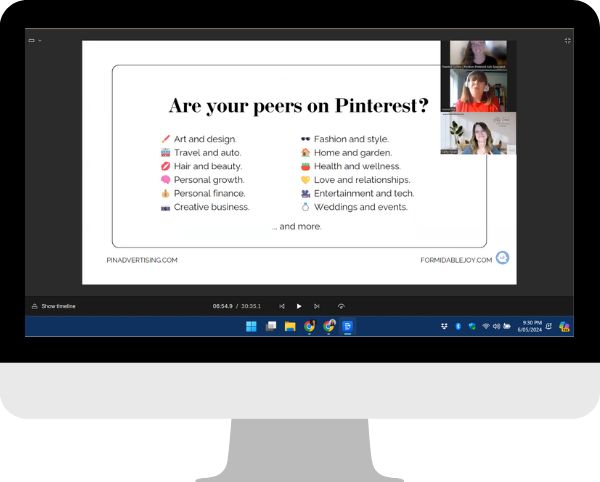
Comparing 5 free AI copywriting tools for Pinterest
1. AI Writer by Picsart
Picsart, known for its robust photo and video editing capabilities, now offers over 50 free Quicktools for AI-driven design, video, and text.
The ‘Ad Writer’ feature is perfect for crafting engaging product descriptions for your Pinterest catalog, while the ‘Rephraser’ allows for the creative adaptation of existing content into unique Pin descriptions.
How to use AI Writer by Picsart to create Pin descriptions
- Navigate to the AI Writer in Quicktools.
- Under the ‘Marketing’ category, select ‘Meta description’.
- Input your blog post title, main keyword, and brand or offer name (optional).
- Tick to include the ‘meta title’.
- Click on ‘generate’ to receive various content suggestions.
Generate more options or use the ‘rephrase this’ feature for further customization as needed.
How we rate AI Writer by Picsart for Pinterest marketing
- Pro: Easy access without email or card details.
- Con: Shorter descriptions without the ability to customize.
- Cost: Free, no sign-in required.
Our testing showed that while AI Writer by Picsart generates useful content, it often requires tweaking to align with our brand voice and include effective call-to-actions like ‘read now’ or ‘save for later’.
Should you use AI Writer by Picsart to create Pin descriptions?
Your choice between AI Writer by Picsart and other AI copywriting tools will depend on your preference for a chat-style interface or a structured, all-in-one creative solution.
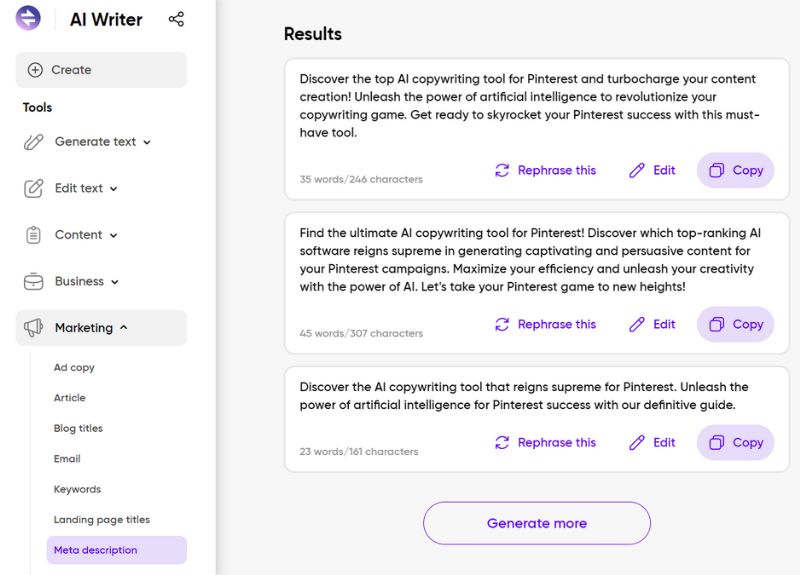
2. ChatGPT by Open AI
ChatGPT, a sophisticated language model, excels in creating engaging product descriptions and social media content, including Pinterest Pins, by intuitively predicting text based on input.
How to use ChatGPT by Open AI to create Pin titles and descriptions
- Visit OpenAI’s ChatGPT page.
- Create a free account and complete mobile verification.
- Enter a prompt detailing your desired Pin title and description.
- Submit your request.
Use the chat-style interface for any edits or redrafts, ensuring alignment with your brand voice and target market.
How we rate ChatGPT by Open AI for Pinterest marketing
- Pro: Customizable to match your brand’s tone and style.
- Con: Requires mobile verification for account setup.
- Cost: Free, with an option to upgrade to ChatGPT Plus for US$20/month.
Our testing of ChatGPT 3.5 showed that while it generates high-quality content, it requires upfront customization and training to fully align with our brand voice.
Should you use ChatGPT by Open AI to create Pin descriptions?
ChatGPT’s customization capabilities make it a strong contender, especially for content that aligns closely with brand guidelines.
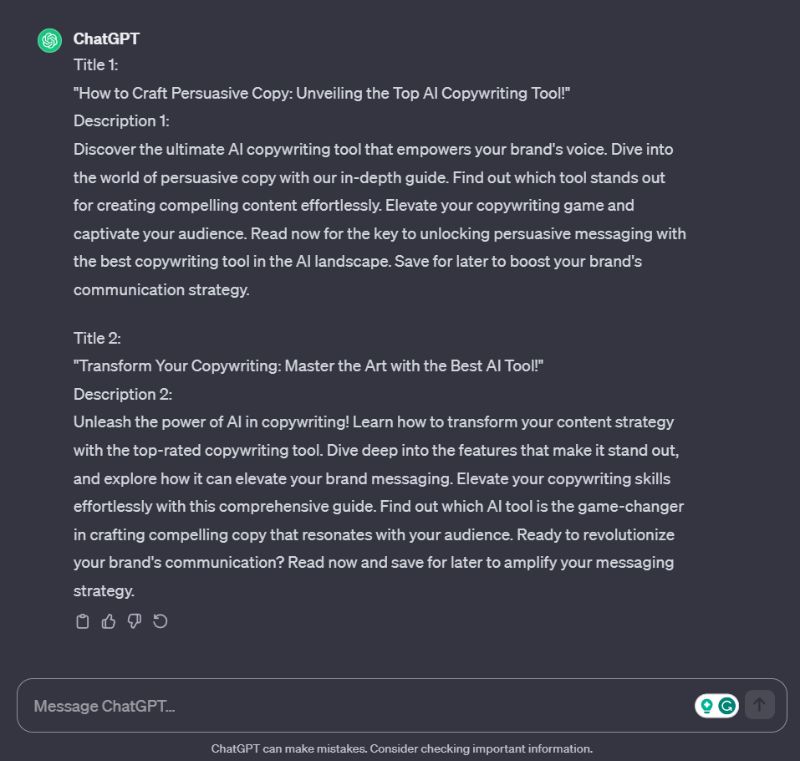
3. Gemini by Google
Google’s Gemini (formerly Bard) offers an integrated approach to AI copywriting and is sure to improve over time due to the tech giant’s vast resources. It’s designed to assist with various aspects of Pinterest marketing, from content ideation to Pin title creation.
How to use Gemini by Google to create Pin titles and descriptions
- Access Gemini by navigating to its sign-in page.
- Sign in with your Google account or create a new one.
- Enter a prompt for your desired Pin title and description.
- Submit your request.
Use the chat-style interface for any edits or redrafts, ensuring alignment with your brand voice and target market.
How we rate Gemini by Google for Pinterest marketing
- Pro: Real-time access to the internet.
- Con: Unable to customize at the account level.
- Cost: Free for everyone with a Google account.
Our testing indicated that Gemini by Google’s output often requires adjustments to align with our brand voice.
Should you use Gemini by Google to create Pin descriptions?
While Gemini’s real-time data access is a significant advantage, consider the time required to train the AI in your brand voice and the potential learning curve involved.
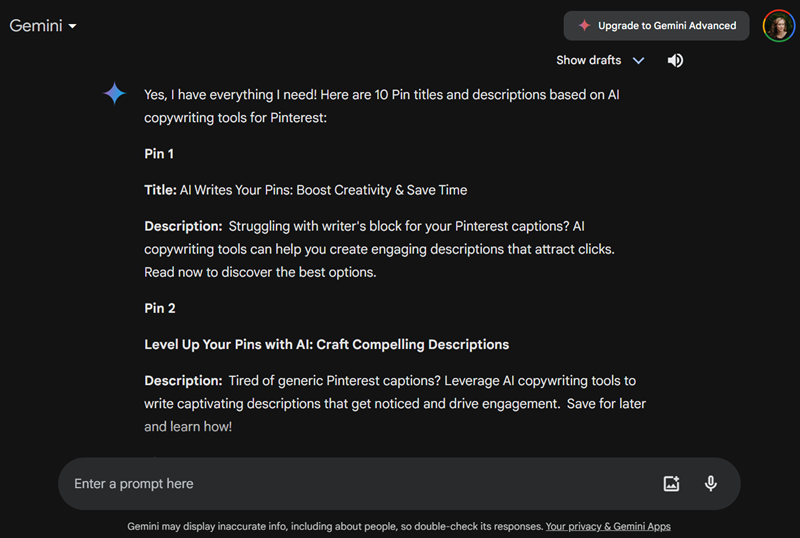
4. GhostWriter AI by Tailwind
Tailwind’s Ghostwriter AI is adept at generating keyword-rich Pinterest descriptions and offers additional functionalities like an AI image generator and a subject line generator for emails.
How to use GhostWriter AI by Tailwind to create Pin titles and descriptions
- Navigate to Tailwind.
- Login or create a free Tailwind account.
- Select ‘GhostWriter AI’ from the left-hand menu.
- Scroll down to ‘Pinterest Pin’ and input the required information.
Edit the AI-generated Pin titles and descriptions before pasting them into the Pinterest publisher.
How we rate GhostWriter AI by Tailwind for Pinterest marketing
- Pro: Sections for adding Pinterest keywords and calls to action.
- Con: Includes emojis, which are not recommended for Pinterest.
- Cost: Free for up to 50 monthly credits with Tailwind’s Forever Free Plan.
Our testing showed that GhostWriter AI’s results often require adjustments for brand alignment and adherence to Pinterest’s best practices.
Should you use GhostWriter AI by Tailwind to create Pin descriptions?
GhostWriter AI is ideal for those already using Tailwind, offering an efficient way to create quality, keyword-rich content. However, personalizing your profile is key to obtaining the best possible outputs from GhostWriter AI.
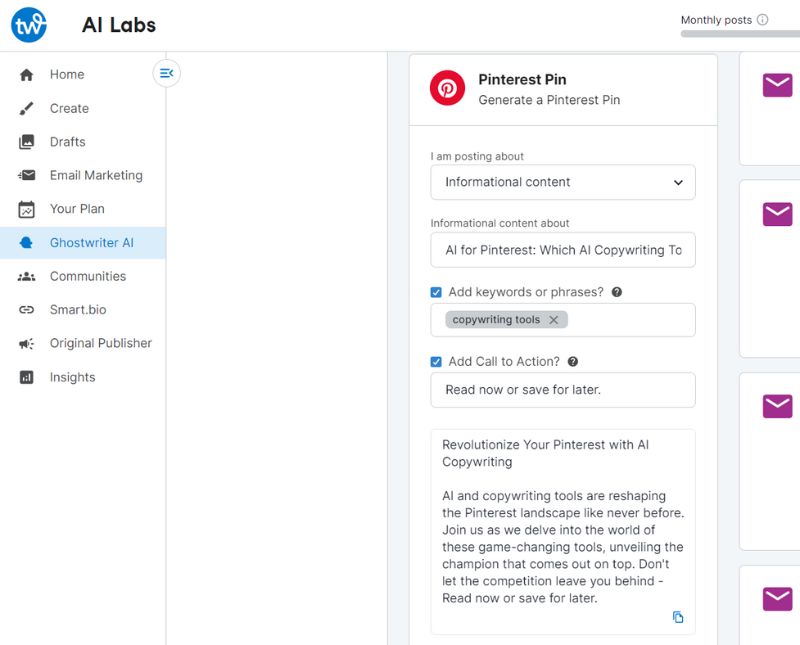
5. Magic Write by Canva
Magic Write by Canva combines AI text generation with graphic design, offering a unique approach to content creation within Canva’s platform.
How to use Magic Write by Canva to create Pin titles and descriptions
- Visit Canva and log in or sign up for a free account.
- Open a new Canva document or design.
- Click the + button and select Magic Write.
- Enter a prompt for your desired Pin title and description.
Use Magic Write’s features to rewrite, summarize, make it more fun, or keep writing more text.
How we rate Magic Write by Canva for Pinterest marketing
- Pro: Integrates with Canva’s design tools.
- Con: Sometimes struggles with detailed prompts.
- Cost: Free for up to 50 uses on a Canva Free account, with subscription accounts allowing up to 500 queries per month.
Our testing revealed that while Magic Write by Canva generates promising content, it occasionally requires additional editing to align with our brand voice and style.
Should you use Magic Write by Canva to create Pin descriptions?
Magic Write is an excellent tool for overcoming writer’s block, particularly beneficial for existing Canva users. Be prepared for potential extra editing to ensure the content meets your specific needs.
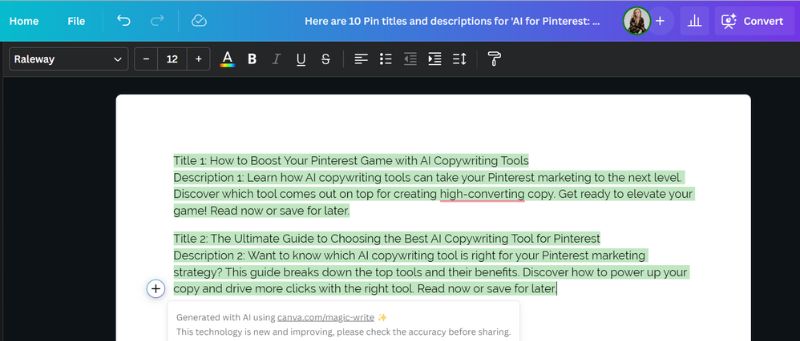
Which AI copywriting tool comes out on top?
After extensive testing and evaluation, ChatGPT emerged as our top choice for AI copywriting in Pinterest marketing. Its exceptional responsiveness and customization capabilities make it stand out.
Why we choose ChatGPT as our go-to AI copywriting tool
- Content inspiration and idea generation: ChatGPT is a powerhouse in sparking creativity, crucial for engaging Pinterest content.
- Consistency in brand voice: ChatGPT consistently maintains a cohesive brand voice when provided with consistent prompts.
- Themed chats for content continuity: Organizing chats by content themes can significantly improve the relevance and quality of outputs.
Feeding ChatGPT high-quality, brand-specific input is key to aligning outputs with your brand’s voice and marketing goals.
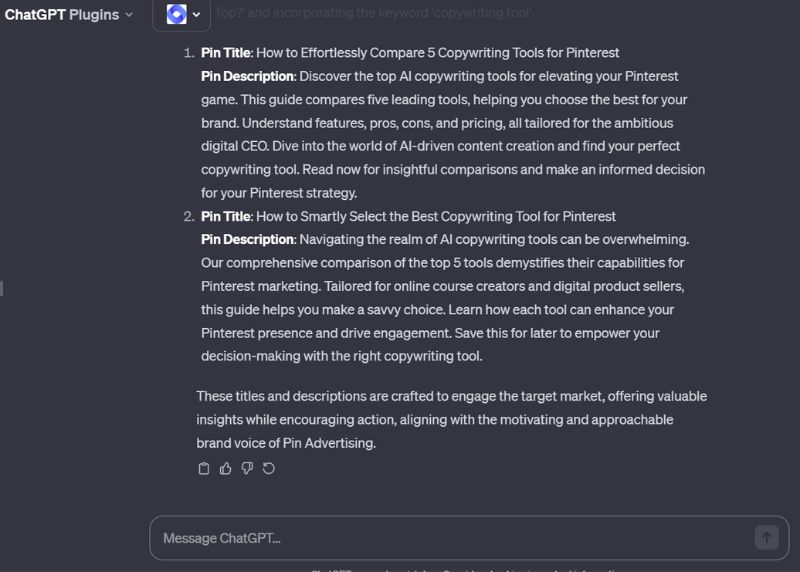
Which AI writing tool is right for your online business?
AI writing tools are invaluable for initiating the content creation process. They’re particularly useful in brainstorming, rephrasing, and overcoming writer’s block, which are common challenges in creating sales pages, holiday marketing campaigns, and digital quizzes.
- Ethical awareness: Be mindful of potential biases in AI-generated copy to ensure your content remains inclusive and representative of your diverse audience.
- Proofreading and editing: Always refine outputs from AI copywriting tools to ensure they align with your brand’s unique voice and values.
- Strategic SEO: Invest time in personalizing the content to provide a satisfying visitor experience and enhance its performance in Google and Pinterest search engines.
As AI copywriting tools evolve, they will become increasingly sophisticated and valuable in content marketing.
The ideal AI writing tool for your business should seamlessly integrate with your content process and team dynamics. It should uphold your brand’s unique voice and adhere to platform creative best practices, ensuring that your content stands out in both quality and authenticity.
Expert AI Prompts for Pinterest Titles & Descriptions
Struggling to craft engaging Pin descriptions that resonate with your audience? Streamline your content process and elevate your Pinterest presence effortlessly with these Expert AI Prompts for Pin Titles and Descriptions. Generate on-brand Pinterest copy and titles with a few clicks and claim more space for your creativity.
CERTIFIED BY




About Chantell Collins
Chantell Collins is a veggie-lover, proud night owl, and Founder of Pin Advertising dedicated to helping online brands #ScaleWithIntegrity on Pinterest.
She has 8+ years of specialized expertise in searchable content marketing and Positive Pinterest Ads, having been featured in media like MailerLite and Skyscanner.
Is Pinterest the right place for your online business? Book a free evaluation and find out.


3 thoughts on “AI for Pinterest: Which AI Copywriting Tool Comes Out on Top?”
Comments are closed.